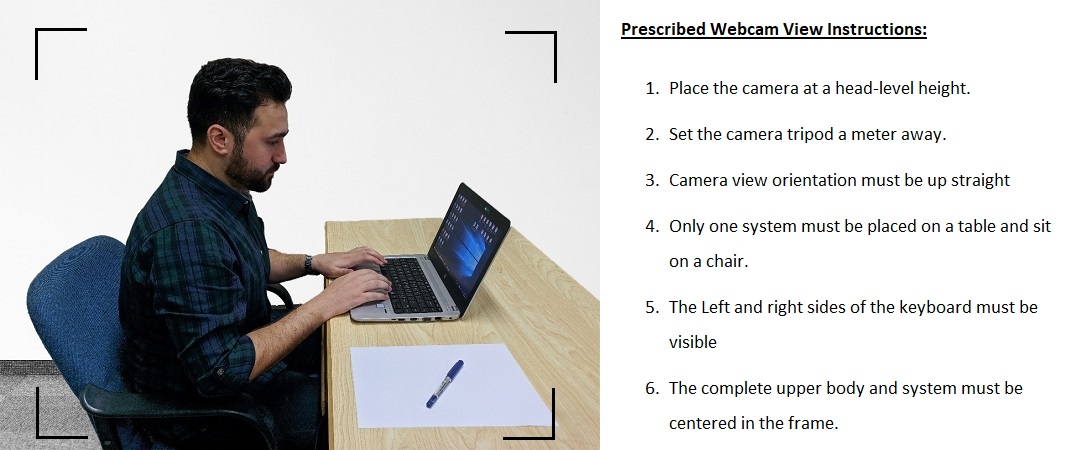Examinations for Overseas Students (OPKST)
Overseas Examination Rules:
The University shall conduct examinations of overseas students on an individual basis. However, the University may, at its discretion, conduct overseas examinations at centers formally designated for the purpose.
- The Examinations for all overseas student(s) shall be conducted according to Pakistan Standard Time.
- The student(s) shall be responsible for providing the Examination Environment as prescribed by the University.
- Each exam session shall be monitored continuously. Unmonitored session/paper shall be cancelled and considered as ‘Null and Void’.
- Female student(s) shall be invigilated by female invigilator(s) only.
Prescribed Examination Environment:
The following rules are to be observed by the student at the time of examination:
- Student will be individually monitored and Recorded by invigilator appointed by the Controller of Examinations and unmonitored papers shall not be accepted.
- Student MUST be abroad (i.e. out of Pakistan) to appear in online exam.
- Workspace MUST contain only one computer, one USB webcam, one monitor, one wired keyboard, and one wired mouse. No external device except external webcam should be attached with laptop.
- No one MUST be around student and their workspace during exam session.
- Reading the exam aloud is prohibited.
- The student shall not leave his/her seat during the Examinations, without getting permission from the Superintendent / Invigilator.
- Local students wanting to appear from overseas MUST obtain prior permission from the Controller of Examinations a week before exam.
Instructions:
Overseas Examinations are conducted online using specialized exam software. Only Overseas Students are required to download the exam application from the following link http://qb.vu.edu.pk. A step by step installation guide of exam software is also provided there. After installation, a student must attempt a Demo Test (Available approx. 10-12 days before the start of every exam) at least once to verify the exam software is functioning appropriately. For smooth and problem free examination, it must also be tried in letter and spirit of the actual examination.
Please carefully read the instructions on pre-requisites for the Examination Procedure.
- PRE-REQUISITES:
- Technical Requirements
- A single standalone Laptop or Desktop with a Windows operating system (10 or above) 64 Bit version.
- A stable wired internet connection with minimum of 2 Mbps upload/ 2 Mbps download.
- An external webcam with an extendable tripod
- Software Requirements
- Download and install exam software VUTES from following link https://qb.vu.edu.pk
- Download and install remote access software TeamViewer / AnyDesk / Anyviewer
- Completely disable antivirus softwares before the start of paper.
- System default language MUST be English (United States).
- No proxy software/remote access software (except aboved-mentioned) should be installed or configured on the computer (e.g. Hotspot Shield, DWAgent, Ammyadmin etc.).
- Close other webcam apps so that the exam application will only detect the external webcam.
- External Webcam technical requirements
- Capture quality of 1080P HD Resolution.
- Minimum 2 meter cord length.
- An extendable tripod
- A mobile may be used as an external webcam with a tripod. Download and install IRIUN app on a mobile and a computer from following link https://iriun.com
- Prescribed Webcam View
The external camera MUST provide a perspective of the PC, keyboard, mouse, hands and full face, and a minimum view of 12 inches (30 centimeters) on either side of the keyboard (i.e. for rough sheet workspace).
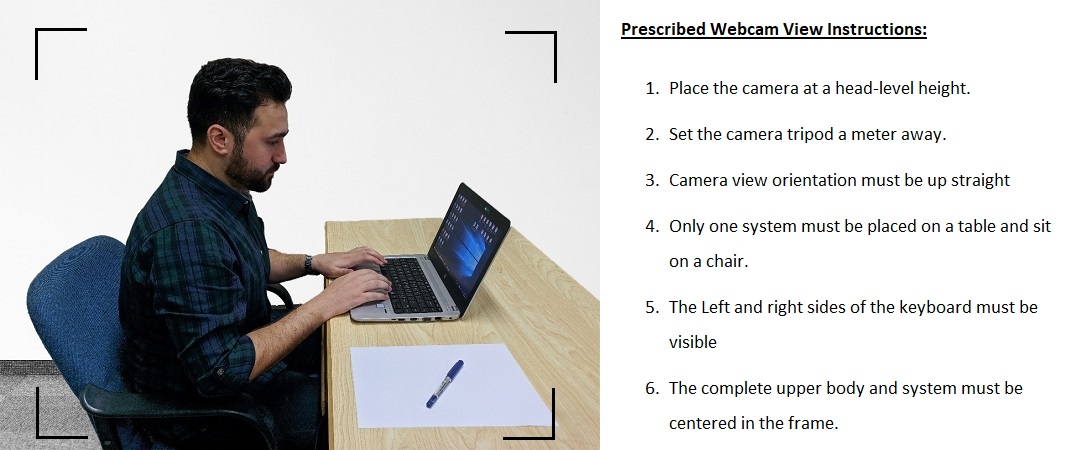
- Remote Invigilator:
A remote Invigilator will be assigned to a student for invigilation during exam. Initially the Invigilator will complete the identification process of a student through live video feed. A student MUST upload a recent picture of no older than 6 months. During the identification process, the Invigilator will ask student to show their surroundings to ensure student is alone in their room for the examination to take place. For system verification process, student’s system will be inspected to verify if the workstation is operating according to the pre-requisite requirements and prescribed rules.
Examination Day
Please observe the following guidelines at the start of the exam session:
- First Step
- Run the VUTES exam application, Remote access software and turn on external Webcam device.
- Login only 15 minutes before the actual paper time in VUTES with ID and password mentioned on entrance slip.
- Second Step
- After login, send credentials (i.e. ID/Password) of Remote access software to the invigilator in the VUTES chat box.
- The invigilator will remotely connect to the Laptop/PC to verify student's identity, system settings, and external webcam view as per Prescribed Webcam View.
- Place the Laptop/PC on a table and sit on a chair.
- External webcam must be placed 2 meters away to either left or right side and above head level.
- Ensure the system microphone is enabled.
- Third Step:
- After a complete system inspection, attendance will be marked by the invigilator, and student shall attempt paper.
- Student shall carefully read the exam & course-related instructions and attempt the complete paper within the given time limit in VUTES.
Blocking Reasons
The following behavior or actions shall be liable to Unfair Means/Violation of Examinations/Misbehavior Regulations and/or immediate cancellation of a student’s paper:
- Unfair Means Regulations
- Commits Impersonation OR helps others to impersonate.
- Possesses any kind of material/ mobile phone/electronic device/smart device(s), which may be helpful as an unfair means to him/her in the Examinations.
- Copies from any paper/book/notes/electronic device OR any other source.
- Assists other student(s) by providing/sharing of helping material of any type through any means.
- Takes help during paper from anyone in any form.
- Uses forbidden software / item(s).
- Uses an earphone or prohibited communication channel, device or means of any type.
- Uses remote access / hidden / suspicious software.
- Intentionally disrupts video or audio hardware.
- Copies /Transmits / Publicizes the examination question paper(s).
- Violation of Examinations Regulations
- Uses abusive OR obscene language in the answer script.
- Goes offline during paper due to any reason.
- Webcam view is not as prescribed.
- Appears from within Pakistan using the overseas examination environment.
- Left seat without permission.
- Examination Hall/Room is not arranged as per prescribed instructions.
- Misbehavior Regulations
- Creates disturbance of any kind in OR around the examination hall.
- Intimidates / Physically Assaults/ Misbehaves with the Superintendent/ Invigilator / Assistant Superintendent and/or Examination Centre Staff / Fellow Students.
- Refuses to follow instructions of the Superintendent / Invigilator OR refuses to follow the instructions issued by the University in connection with the examinations.
Contact Information
In case of any problem faced during an exam, a student must IMMEDIATELY report to the invigilator in Exam software chat or call/WhatsApp at, +923000656908, +9242111880880, ext.: 352 and/or Skype addresses (Skype address is “overseasexams”).